I am taking vCenter appliance as an example, same steps can be applied on any VMware Appliance.
- Connect to the vCenter Server Appliance with an SSH session and the root user credentials.
- Use the following commands to get to the command prompt:
- shell.set –enabled true
- shell
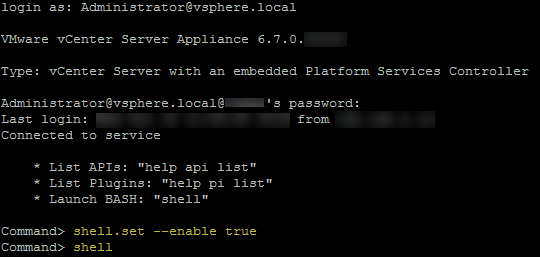
- Change the root password using passwd command: .
- Verify the root account password has been changed using chage -l root command:
- You could set the root password to never expire by running this command: chage -I -1 -m 0 -M 99999 -E -1 root
- Run chage -l root command again to validate.