We had a DNS issue in one of the DC running active directory integrated DNS service and it caused our vCenter to fail to connect the domain in AD so we have changed the DNS to the IPs which is working properly but identified still AD authentication getting failed and in the VAR\LOG\Messages it was still pointing to the problematic DC and failing to authenticate.
After a few research got the instruction from the VCSA6.7 U3b release notes about the steps to blacklist the DCs and added the problematic DC IP as mentioned below.
Active Directory authentication or joining a domain is slow
Active Directory authentication or joining a domain might be slow when configured with Integrated Windows Authentication (IWA), because of infrastructure issues such as network latency and firewalls in some of the domain controllers.
This issue is resolved in this release. The fix provides the option to blacklist selected domain controllers in case of infrastructure issues.
To set the option, use the following commands:
# /opt/likewise/bin/lwregshell set_value '[HKEY_THIS_MACHINE\Services\netlogon\Parameters]' BlacklistedDCs DC_IP1,DC_IP2,...
# /opt/likewise/bin/lwsm restart lwreg
To revert to the default settings, use the following commands:
# /opt/likewise/bin/lwregshell set_value '[HKEY_THIS_MACHINE\Services\netlogon\Parameters]' BlacklistedDCs ""
# /opt/likewise/bin/lwsm restart lwreg
But still we noticed the VC is connecting to the problematic DC and also in the file /var/lib/likewise/krb5-affinity.conf it was showing the problamatic DC IP and when we tried to change it manually , automatically it got updated to the old problamatic DC IP .
After research we added the VC subnet in Active Directory Sites and Services to the new DCs and waited for few mins and noticed in the krb5-affinity.conf the new DC IPs got updated and issue got fixed by pointing the VC to the correct DC and ignoring the problematic DC.
Note : BlacklistDCs will work only from the 6.7U3b version.
Useful links:
https://kb.vmware.com/s/article/2127213
https://kb.vmware.com/s/article/53698
https://docs.vmware.com/en/VMware-vSphere/6.7/rn/vsphere-vcenter-server-67u3b-release-notes.html