To enable secure inter-node communication (SSL for Thrift), set the value of secure-rpc to true in the vRealize Log Insight configuration.
- Navigate to https://loginsight_address/internal/config in your Web browser, and check the Show all settings checkbox.
Note: Replace loginsight_address with the IP or FQDN of your vRealize Log Insight Primary node.
- Under the security section, set the value of secure-rpc to true.
Example: <secure-rpc value=”true” />
- Click Save.
- Reboot all nodes in the vRealize Log Insight cluster.
Note: You can preform a guest shutdown on all nodes in the vCenter UI or issue the reboot command to each node via console or SSH.