To request SOC2 reports from VMware for their End-User Computing (EUC) services, you can follow these steps:
- Visit the VMware website: Go to the official VMware website at www.vmware.com.
- Navigate to the “Security” or “Compliance” section: Look for sections or links on the website that relate to security, compliance, or certifications. These sections typically provide information about VMware’s adherence to industry standards and regulations.
- Find information about SOC2 reports: Within the security or compliance section, search for information specifically related to SOC2 reports. Look for any documentation or resources that mention SOC2 compliance or provide details about VMware’s security and compliance practices.
- Contact VMware’s support or sales team: If you’re unable to locate the SOC2 reports or need further assistance, reach out to VMware’s support or sales team. They can provide guidance on obtaining the specific SOC2 reports for VMware EUC.
- Submit a formal request: Once you have identified the appropriate contact, send a formal request for the SOC2 reports. Clearly state your purpose for requesting the reports and provide any necessary details to help VMware understand your requirements.
- Follow VMware’s instructions: VMware may have specific procedures or forms for requesting SOC2 reports. Follow any instructions provided by their team to ensure a smooth and efficient process.
- Await a response: After submitting your request, give VMware some time to process it. They may need to verify your request and ensure compliance with any legal or contractual requirements before providing the SOC2 reports.
By following these steps and working closely with VMware’s support or sales team, you should be able to request and obtain the SOC2 reports for VMware EUC. Remember to provide all necessary information and be clear about your purpose for requesting the reports to facilitate the process.